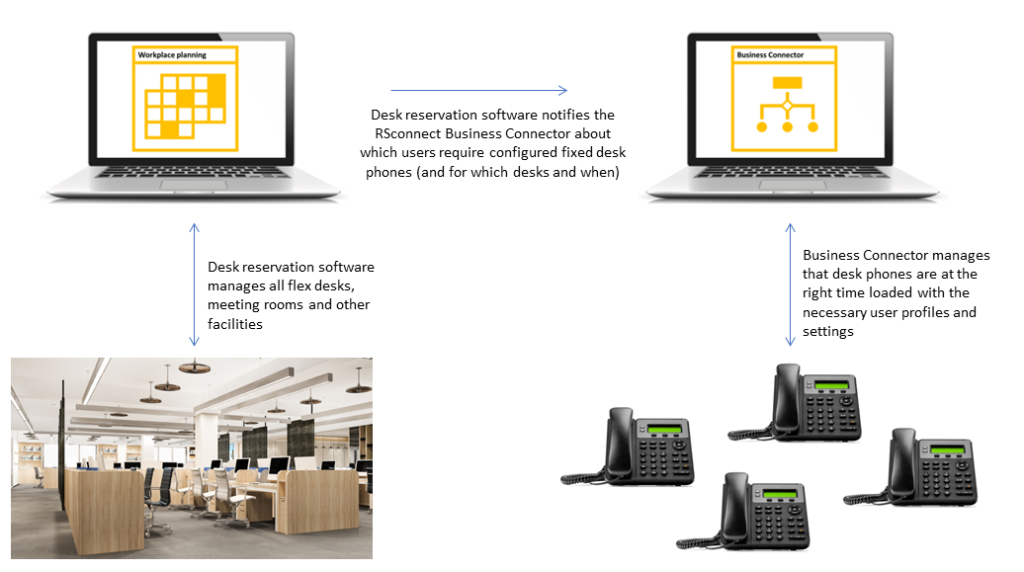It’s everyone’s phone! We share desks nowadays and – using Extension Mobility – you can log into any desk phone and make it yours. But can we also make Extension Mobility more userfriendly? Without such an inconvenient username and PIN?
The answer is yes! RSconnect offers three ‘one-click Extension Mobility’ solutions:
Option 1: Active Login App
Using this app, users can easily log in to desk phones using a QR code.

Option 2: Active Login Manager
The Active Login Manager (ALM) offers automatic login for desk phones based on the user’s presence.
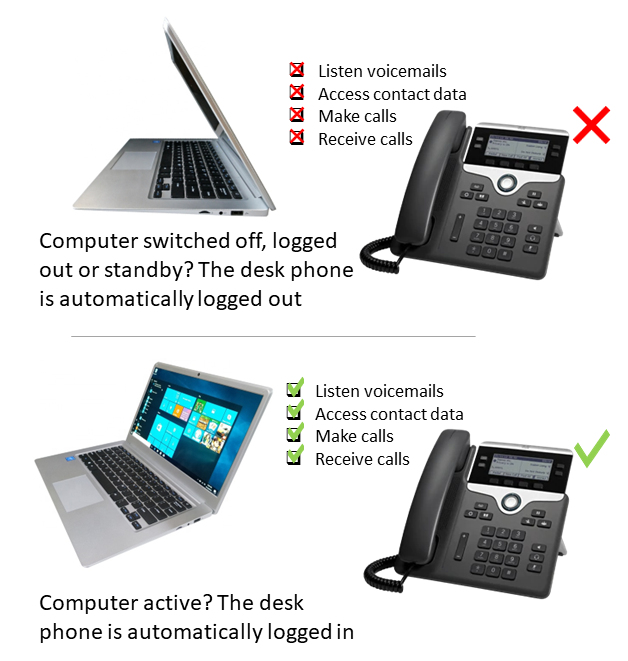
Option 3: Business Connector
Our Business Connector integrates the Unified Communications system with the customer’s workspace reservation software. If a user checks into a flexible desk, the Business Connector automatically configures the associated desk phone for that user.