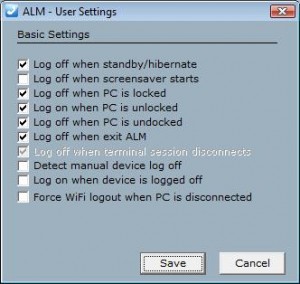Personal Extension Mobility settings
With ALM PRO you have full control over the Extension Mobility functionality. Several end-user settings can be applied to determine the behaviour of Extension Mobility and the status of the user and the Cisco IP Phone.
The end-user decides when and if the user device profile is logged on or logged of using the personal preferences. An administrator is able to define default settings and optionally lock them.
User settings for Extension Mobility
Examples of user settings which can be adjusted via the ALM Client:
- The IP Telephone logs off when the PC or laptop moves into standby or hibernate
- The IP Telephone logs off when the screensaver starts
- The IP Telephone logs off when the PC or laptop is locked
- The IP Telephone logs on when the PC or laptop is unlocked
- The IP Telephone logs off when the laptop is undocked
- The IP Telephone logs off when a terminal session disconnects
- The solution actively detects a manual device log off
- Log on when device is logged off
- Force WiFi logout when the PC or laptop is disconnected
ALM Pro:


ALM Pro+:


ALM Express: