


Remote Call Forwarding is your solution if people work from home while customers and other people still call your office deskphones
Just manually forwarding all calls (aka as ‘call forwarding unconditional’) is hardly a solution. Helpdesk teams, part-time staff, and other people with joint responsibilities need a more flexible solution. A solution in which call routing depends on day of week, time of day or just someone being present or not. What you need is a remote call forwarding solution. And indeed, that is not a default feature in most business communication systems of phones.
Using our remote call Forwarding Assistant you can support your staff at home with all necessary forwarding options. Both manual as well as automatic:
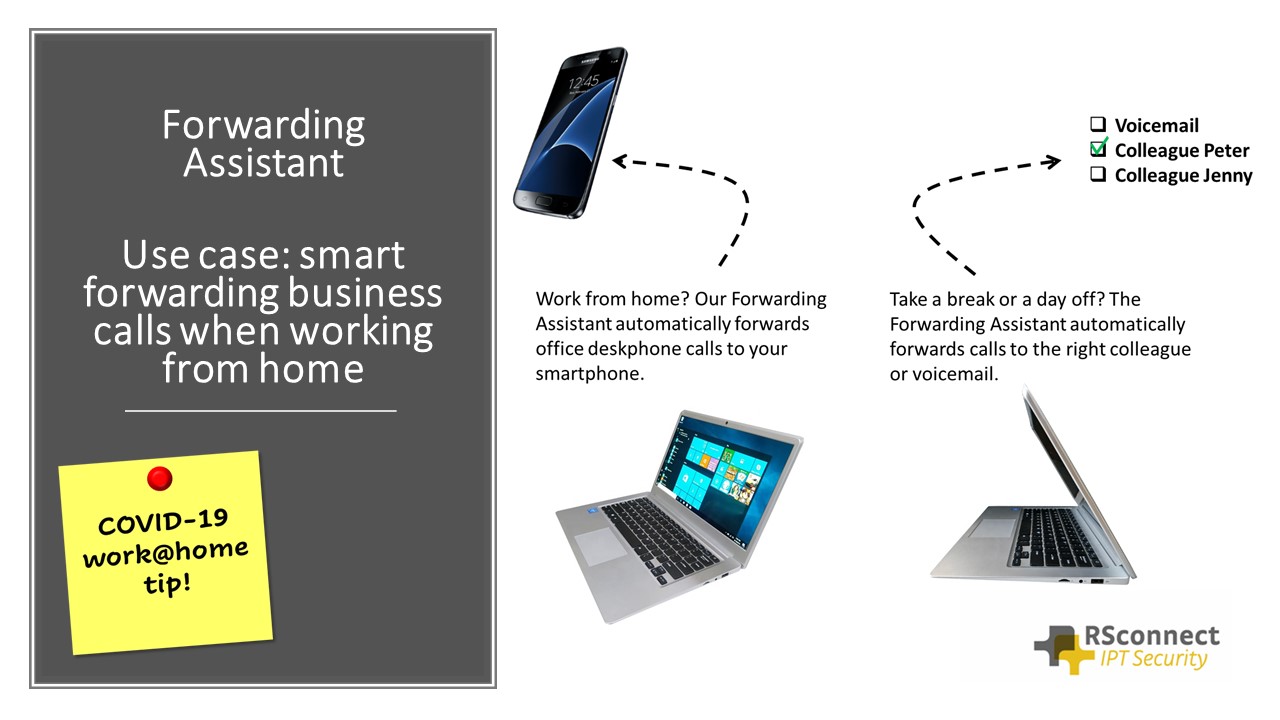
The Forwarding Assistant can be easily installed and configured on the end-user’s computer. It is a smart client-only application. You click the icon to configure the required scenarios and activate forwarding. We can also provide you with a tool for large-scale deployments.
Keep remote control over your desktop telephones. Contact us for more information.