


Are your employees suddenly forced to work from home? And use Cisco Jabber at home? Fortunately, they are not tied to their desks. Our Forwarding Assistant automatically forwards Jabber calls to their mobile phones.
In these disruptive times, many people are working from home. Cisco Jabber, the feature-rich Unified Communications application, is an excellent tool for this. However, working from home does not mean that people work full-time behind their computer. So, it would be excellent if Jabber calls can be forwarded to people’s e.g. mobile phone.
In the Cisco Jabber client it is possible to set call forwarding of incoming calls to another phone number. However, that is a manual step which must be configured. There is no function which automatically detects that you de-activate your Jabber client and by default forwards incoming calls to a pre-configured phone number. How easy would it be if there was a follow-me function? Where Jabber calls are automatically forwarded to one’s mobile phone.
That is exactly what the RSconnect Forwarding Assistant adds to Jabber. The Call Forwarding Assistant is a smart client application on the user’s computer which works in conjunction with the Cisco CUCM and the Jabber client. It can easily be configured by clicking on the application icon and works as follows:
So, where in the basic Jabber functionality each forwarding needs manual activation, the Call Forwarding Assistant makes this a fully configurable and automated function.
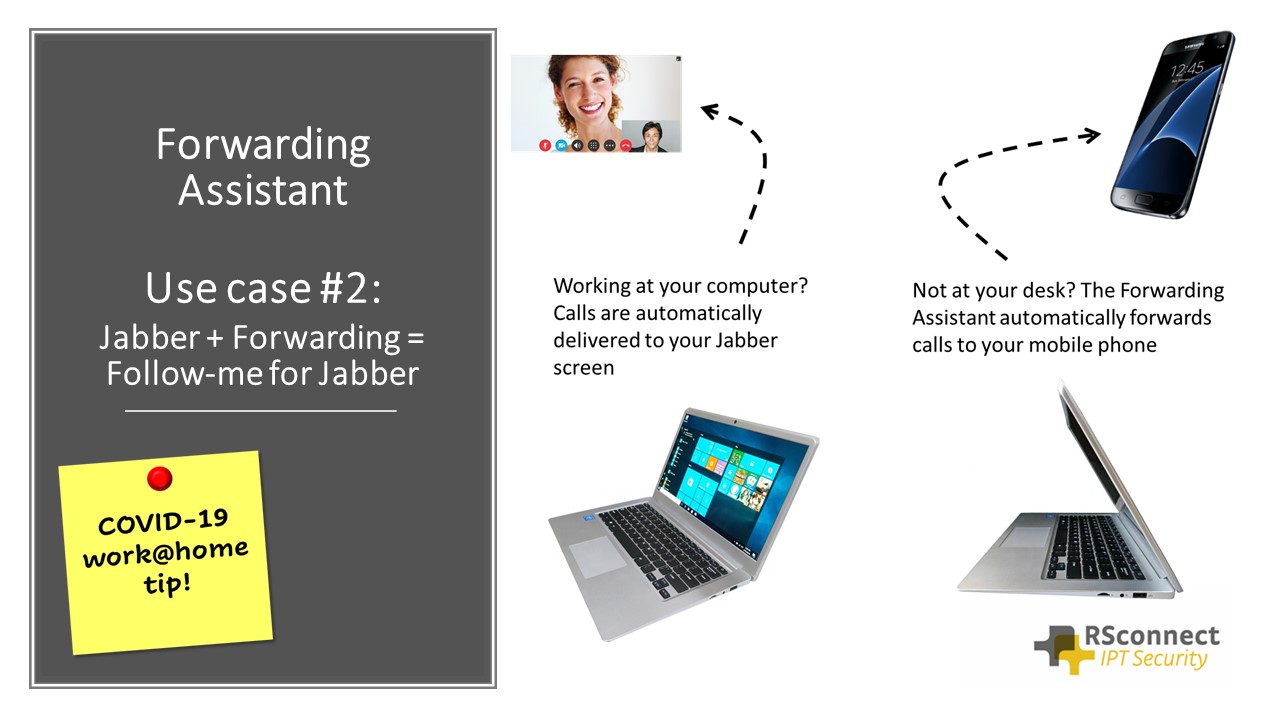
So, using the Forwarding Assistant of RSconnect, you essentially add a follow-me function to Jabber. You can use Jabber on your computer. And when leaving your desk, calls are automatically forwarded to your mobile phone or another predefined destination number.