


Try the Extension Mobility App. Do you have desk phones installed in your flexible office? Let each user benefit from its own phone extension number, contacts and settings via our new Active Login App.
In flex environments people don’t have a personal desk and desk phone. People cannot be reached via their own number, and cannot use their own contacts for making calls. This is solved by Cisco Extension Mobility. Using this feature, users can log into any desk phone and upload their personal settings. Unfortunately, you have to log in via a complicated procedure using a username and PIN code via the telephone keypad.
The Active Login App simplifies this login procedure using a QR code on each phone, as illustrated below (multiple options: online via the display or using QR stickers).

Users can now log into (and log out from) the phone at any flex desk using the app:
There is a clear use case. For making business calls people often prefer fixed-line desk phones, both from a reachability, Quality-of-Service and cost perspective. The mobile phone is in this case only used to replace the cumbersome desk phone login procedure.
The Active Login App is in the backend connected to our RSconnect Business Connector. This Business Connector will convert and route all requests from the app towards the telephony infrastructure (to be more precise: the Cisco Unified Communications Manager). The relevant desk phone is then loaded with the appropriate user profile and settings. And similarly, a disconnect request from the app is converted into a logout request to the CUCM.
The Active Login Manager and the new Active Login App have the same goal: they offer secure and user-friendly Extension Mobility without the hindering login procedure. The difference is in how they offer this:
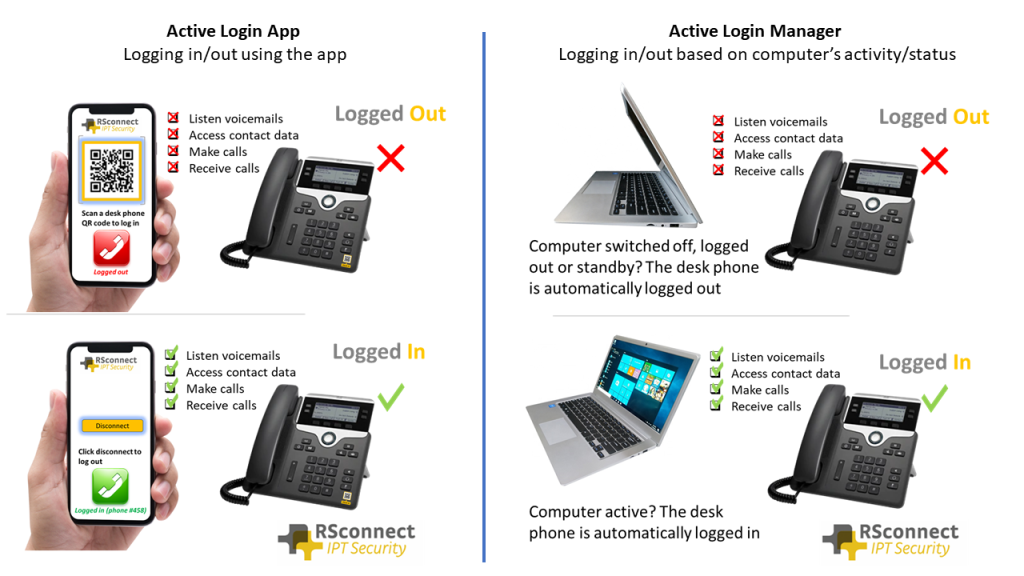
Ready to order the Extension Mobility App? Or do you like more information? Please enter your e-mail address below and our staff will soon contact you.